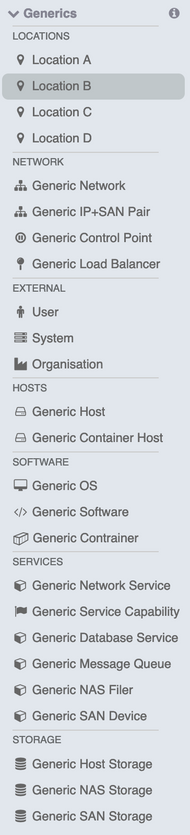There are two ways that System Garden can be used to produce more generic or abstract concepts.
Firstly, an abstract catalogue allows a completely non-vendor design to be expressed. Secondly, a vendor design can have generic items in place of catalogue components or in addition to items that might be available.
The use of non-producible items are useful in at least three ways
These are useful to express ideas that apply to many infrastructure providers.
They are also useful to show ‘actors’ or non product objects in a design.
They are an important intermediate step when converting from one provider to another or one catalogue to another.
Generic Items
An identical set of generic components is present in every catalogue, in addition to the catalogue items.
They can be mixed freely with the catalogue components and are presented as a separate category in the item pick list in the design edit tool. The items are created and supported by the application rather than maintained in a catalogue.
However, depending on the item type and its position in the design, they may not be able to be used to deploy as they do not correspond to any product from the provider. Deployments may cause error messages and the items need to be replaced with valid, current products before the deployment can proceed.
The checking tool in the design edit will highlight generic that need to be replaced. In some situations it is completely valid to have a generic component, such as the representation of a user or external entity in a design. Errors would not be generated in these circumstances.
Generics span the range of components and will change over time as the product evolves. An example set is shown tot he right.
Abstract Catalogue
Using generic components with a non-vendor, non-deplorable catalogue that contains additional items, gives us the ability to have a abstract designs. These can be used to express ideas that span vendors and also as a intermediate stage when converting between catalogues.
The Abstract Catalogue can be use like any other catalogue and called on when creating a new design. It can also be used as a base to produce starter designs.
The range of components found in vendor catalogues are not needed, as attributes can be used to define memory or processor requirements, for example.
Below is an example of a design that uses generics.
Abstract designs cannot be deployed and will case errors in the deployment tool, the design checking facility and when attempting to download the orchestration code.
It can, however, be used to convert into a vendor design.
Selecting the pull down above the pick list that us currently set to abstract will convert to a new design. See the section on catalogue conversions.
There are no costs associated with a generic design, although it is possible to create your own catalogue based on the abstract one but with site-specific meaning and costs. See the catalog building sections for more details.