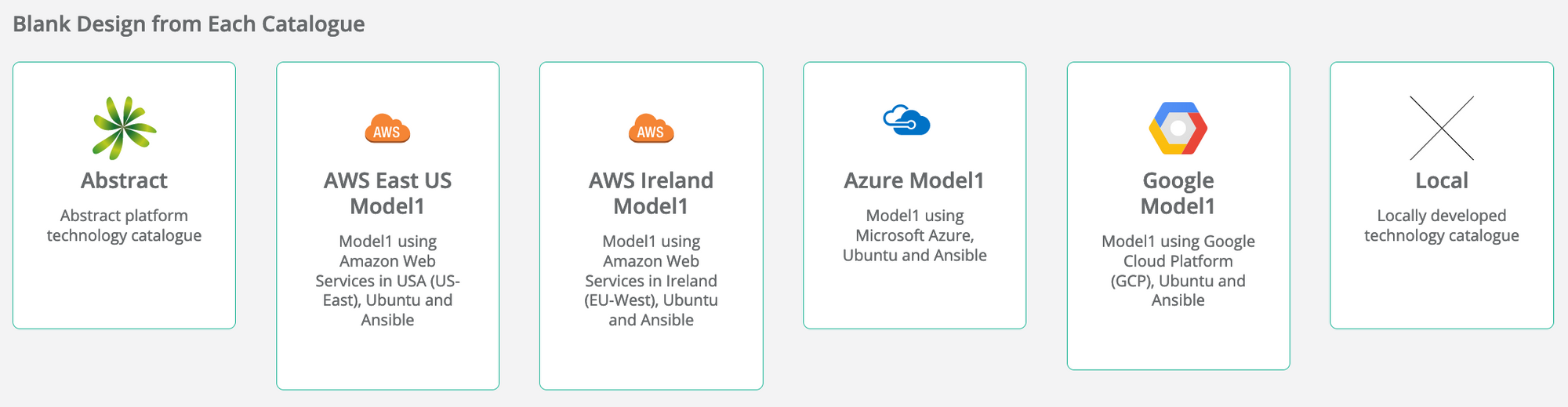The designs in System Garden assemble and configure components to build whole computer systems in the cloud. The components are chosen from a catalogue for a specific infrastructure vendor.
System Garden holds multiple catalogues, and thus can address multiple vendors.
A comprehensive discussion regarding catalogs and how they are organised is held in the following paper:
A user may see the catalogues that are available by starting a new design; the resulting choice page will include a section of blank designs from the loaded catalogues. The image below is an example
It is also possible to see (and change) catalogues inside the design editor.
The tool for authoring and administering catalogues is know as Catalogue Author and can be clicked from the navigation bar if you have been granted the role. See the administration guide for more details.