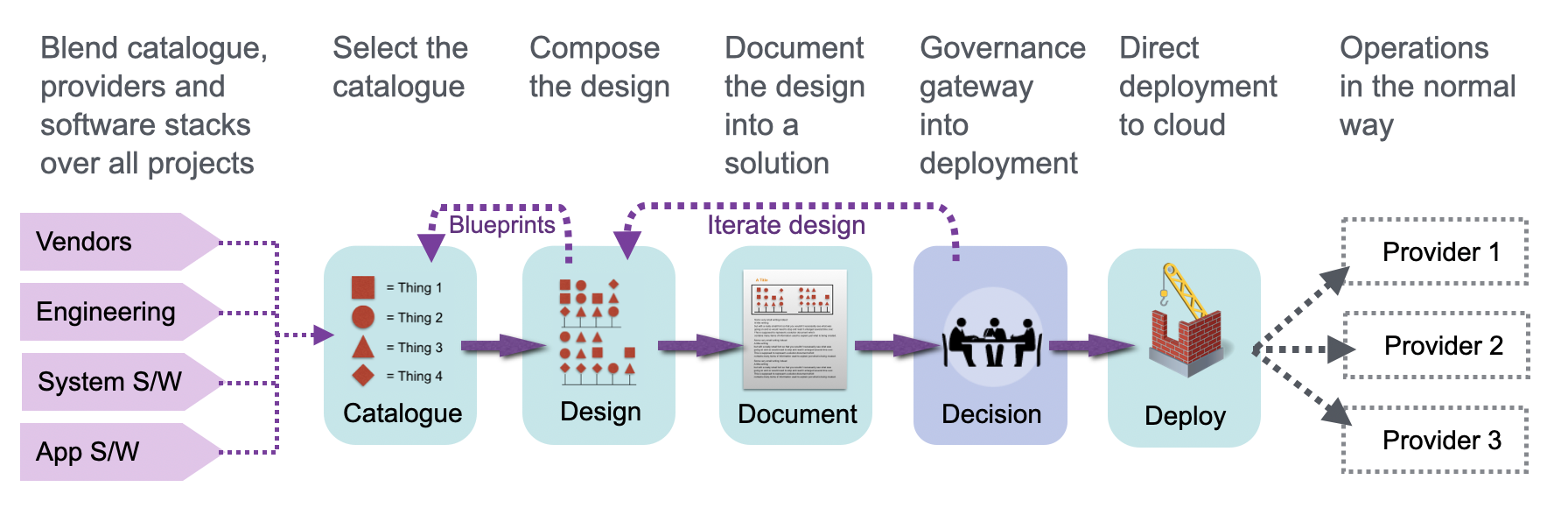System Garden is a platform of tools to make cloud infrastructure easier and more accountable.
The tools create and maintain a set of digitial assets to achieve this. There is a workflow that connects the tools in a suggested order to achieve successful outcomes in many organisations.
This section describes the tools and workflow to help understand the product overall.
Image above shows the current workflow of System Garden. A similar display is shown by activating full help in the Home Screen.
Catalogue
Designs are built from components, which are categorised and placed into catalogues. Each catalogue targets a particular infrastructure (or cloud) provider with a subset of the possible components. System Garden provides several catalogues, others may be subscribed and enterprise users can create or edit their own.
Design
A tool that takes catalogue components to make architectural plans to satisfy a particular requirement.
Templates
Each document type has a template that shows the order of the fields and sections. It allows consistency throughout the design process. This tool creates and maintains those templates.
Documents
Editing tool for design documentation, following templates
Deployment
A tool that takes a design and compiles orchestration code for specific infrastructure. It then sends the code to the provider, tracking it to completion.
Core Workflow
Typically many designs are created using catalogue items. Some have design documentation created, which use the design details to auto-populate parts of the text. Improvements to the design and documentation are iterated until they have reached sufficient quality for deployment.
The deployment tool itself can be restricted to only allows some users the ability to deploy.