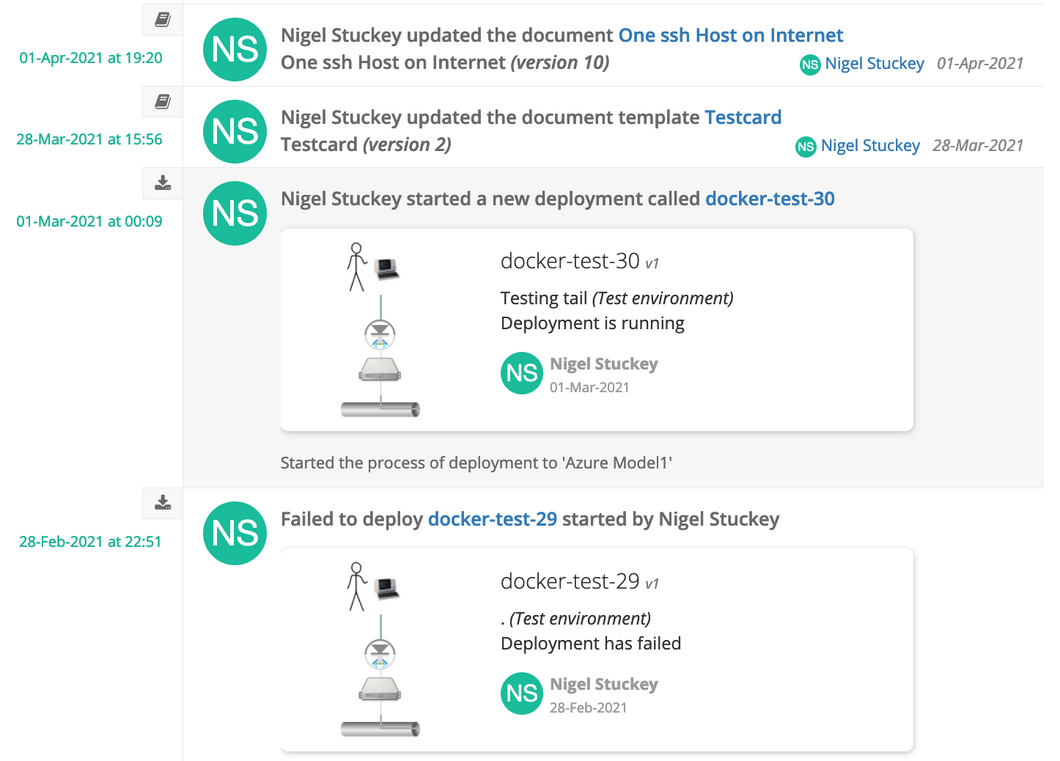When assets are changed (designs, documents, templates, etc), a deployment is carried out, or an event occurs like a login then these are written to the repository's timeline. This is shared record of the major events (and some minor ones) that have taken place in the system.
To see this timeline, use the timeline tool from the navigation bar. See below for an example.
There are various different visualisations of the timeline possible and filtering of events by severity. For example, the default view excludes logins to reduce low level activity.
Subscribing
All major assets offer the ability to be followed. For example, a design can be followed using the button in the index of the design tool.
Added to that, any asset that you create or revise will be implicitly subscribed to you account. Check your subscriptions from the My Password & Details page, where there is a listing of items that you follow. From that page you can browse to the asset and unsubscribe.
Alerting
When an alert is raised it is added to the timeline. There is also an assessment to see who would be interested in receiving an alert notification.
Owners and followers of an asset are compiled and a notification sent.
Push messaging
Push notifications to users from these events can be sent using various methods. Users can customise the push method using the My password & Details page, in the user details section. There are various options, including
Email
Messages will be sent to the user’s email address
SMS
Short messages will be sent to the user’s mobile phone using SMS
Slack
Messages are sent to a slack channel, allowing that system to forward as necessary. Currently only a single channel is supported in this release.