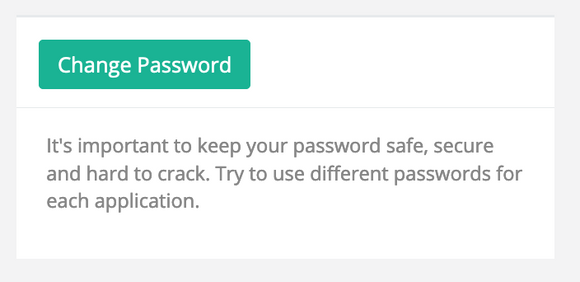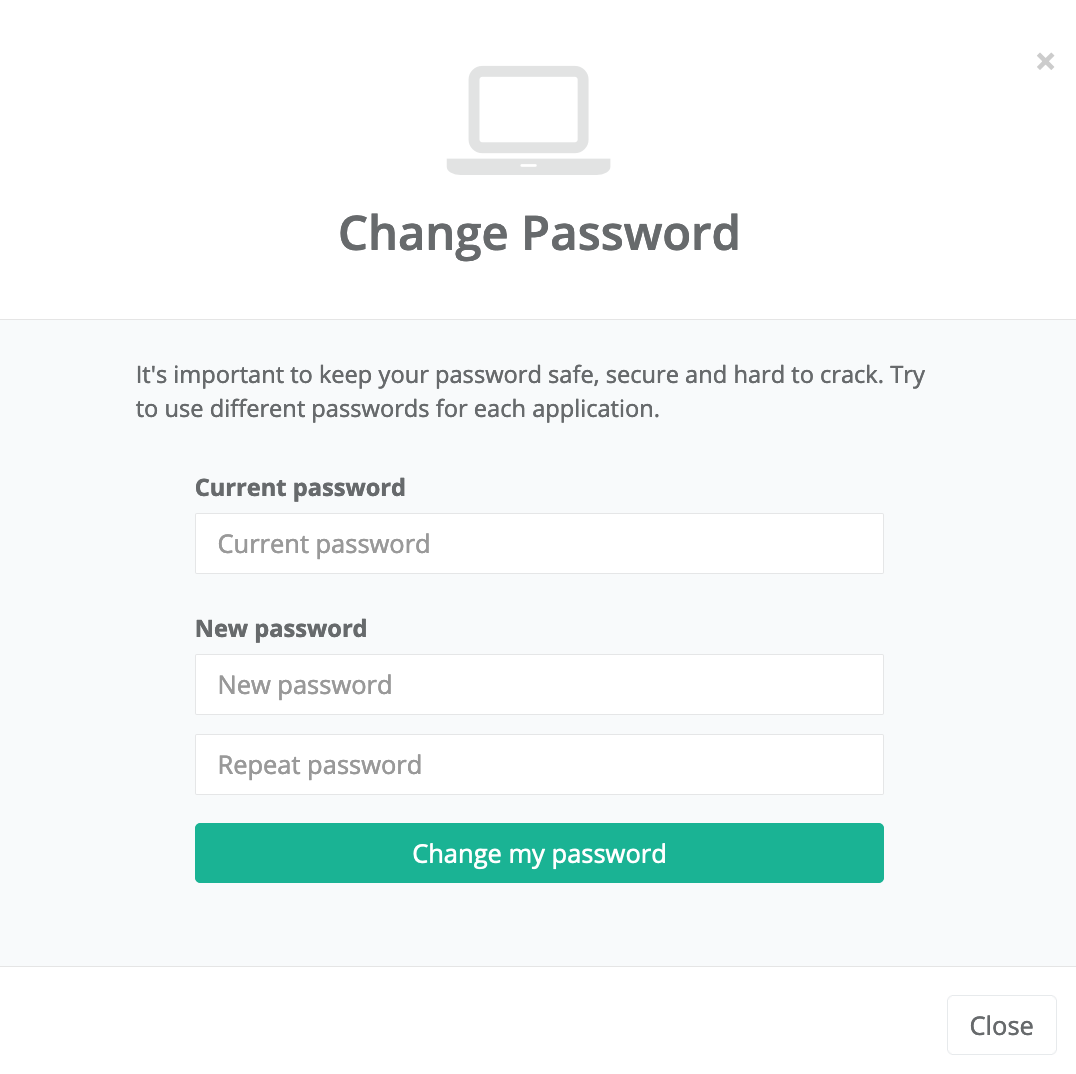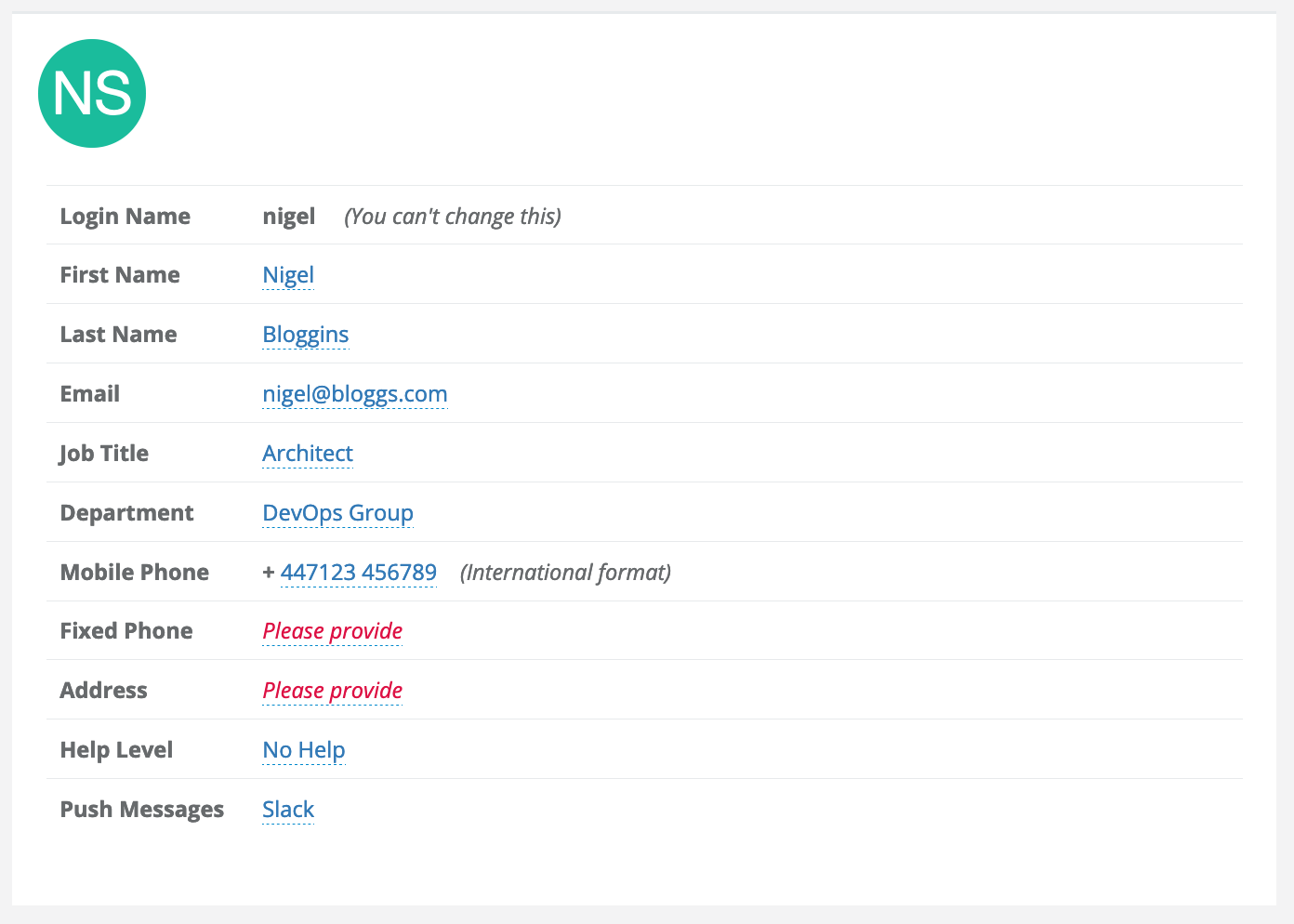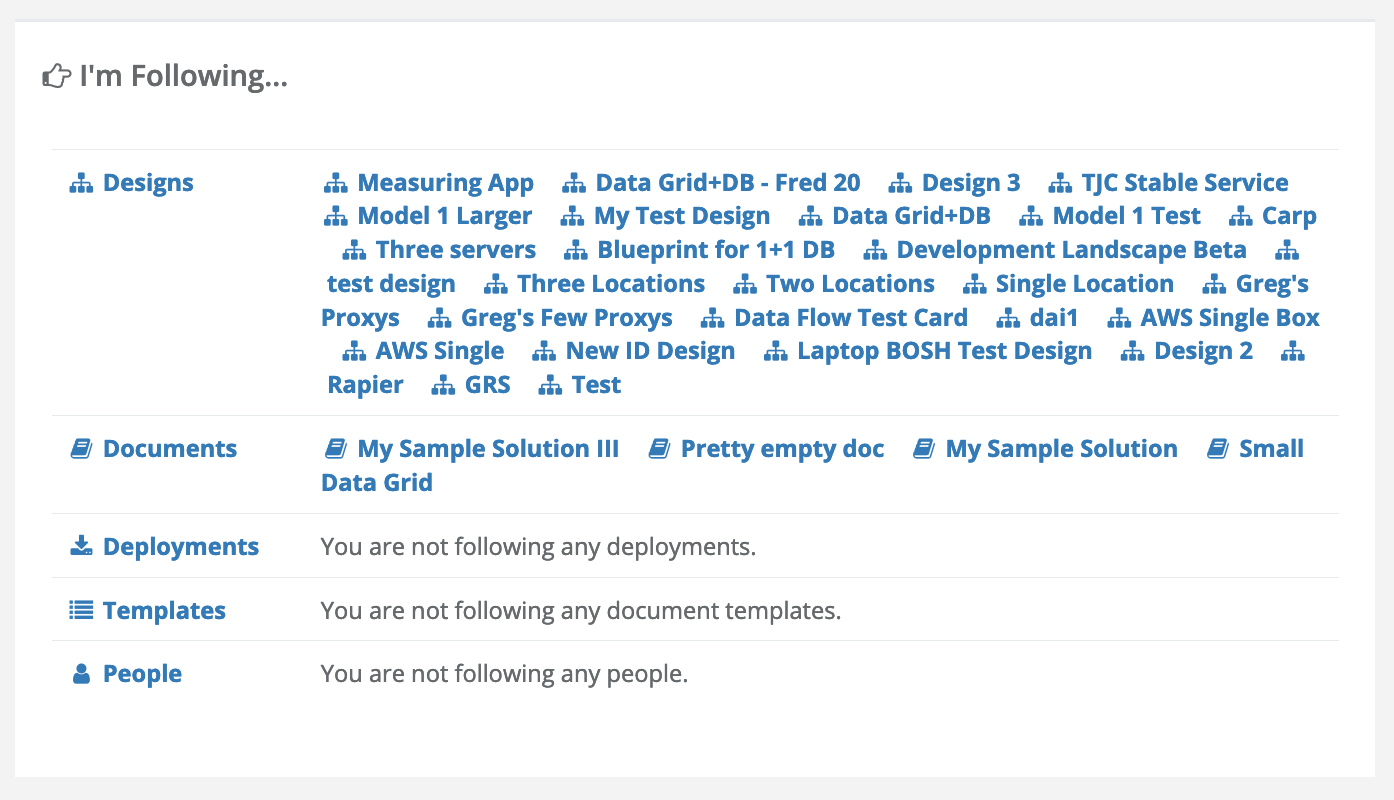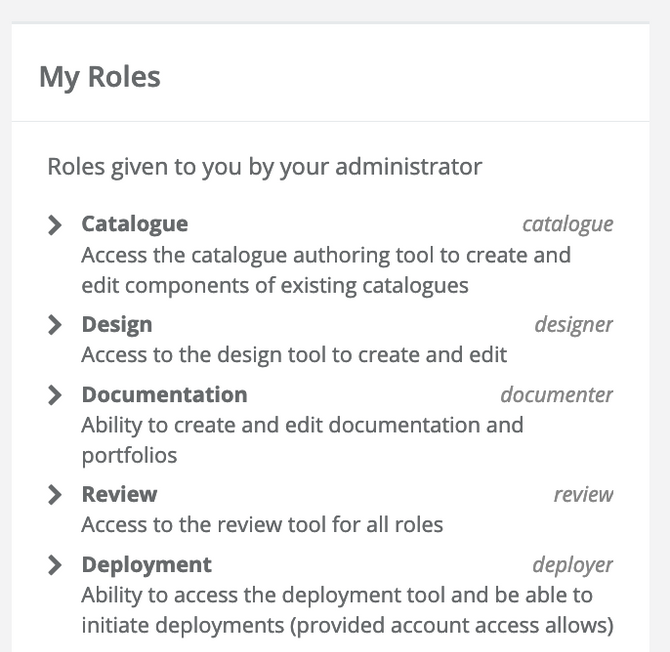By clicking on your name above the side navigation section and selecting the option My Password & Details, you are presented with your user account page, which consists of a series of boxes containing information.
The functionality of each is described below
Change Password
On the top right of the page is a button that lets you change password.
It is recommended that you change your password on your first login to the system.
Clicking on the Change Password button will popup the following
Follow the instructions on the form to change the password.
My Details
The top left box contains a form with your personal details. All of these can be updated with the exception of your username.
The help level is described on the home page documentation, but can also be manipulated here.
Push messages are the method by which push notifications reach you, if at all.
Other Information
The next section, called I’m following shows the application asserts that you are following and can include designs, documents , deployments, people, and document templates. Changes to any of these items will cause a notification to be sent to you.
Another box holds the roles that have been allocated to you by the administrator. Most tools and features within System Garden have at least one role to allow access to that facility. If you are unable to use a tool, such as deployment, it is generally due to lack of a role and can confirmed using this listing.